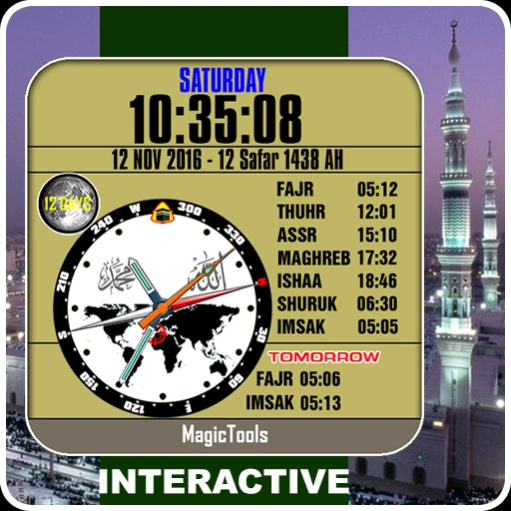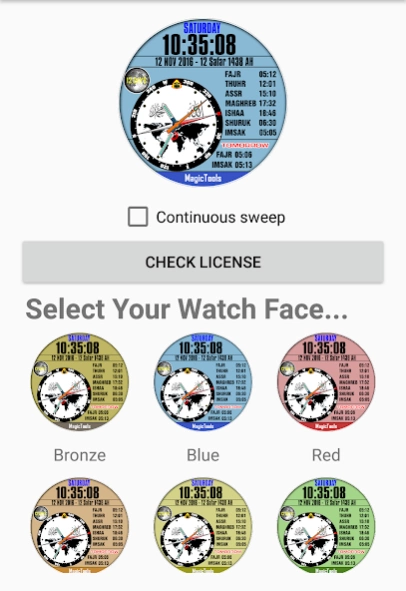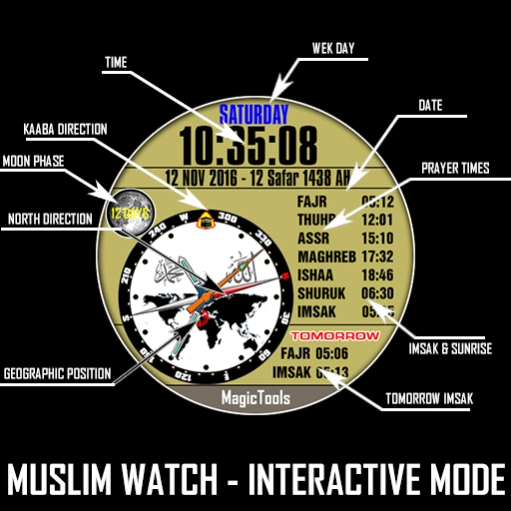Muslim Watch 3 1.31
Paid Version
Publisher Description
Muslim Watch 3 - Muslim Watch 3
Muslim Watch is an Android Wear watch face for wear 1.0 watches. It is compatible with the majority of Android wear watches in the market. It supports square and round watches, all resolutions included. The wear 2.0 version will come in soon.
- The compass will shows only on compass enabled watches.
- The location needs a connection to your phone, or a GPS enabled watch.
Muslim Watch support the following functions:
- Kabaa Direction
- North Direction
- Today Prayer Times
- Today Imsak & Sunrise Time
- Next Day Imsak & Fajr Time
- Map Location
- Islamic Calendar Dates
- Gregorian Calendar Date
- Time in Analog and Digital formats.
Recommendations:
- Be sure that your watch have a compass sensor.
- Enable location permission on your watch for this application.
- Enable location and Bluetooth on your phone.
- Calibrate your compass each time you feel that it is not showing the right north direction.
- The prayer times are computed based on general location. You could see some difference between the watch prayer times and the real location prayer times, as the method used to get prayer time is different. Please allow 5 to 15 minutes before making your prayer to be sure you are correct.
- If you disable your phone location, or your watch location, the Kaaba direction will disappear.
- If you have not compass hardware, the compass will disappear.
About Muslim Watch 3
Muslim Watch 3 is a paid app for Android published in the Themes & Wallpaper list of apps, part of Desktop.
The company that develops Muslim Watch 3 is MagicTools. The latest version released by its developer is 1.31.
To install Muslim Watch 3 on your Android device, just click the green Continue To App button above to start the installation process. The app is listed on our website since 2017-01-04 and was downloaded 9 times. We have already checked if the download link is safe, however for your own protection we recommend that you scan the downloaded app with your antivirus. Your antivirus may detect the Muslim Watch 3 as malware as malware if the download link to com.magictools.muslimwatch3 is broken.
How to install Muslim Watch 3 on your Android device:
- Click on the Continue To App button on our website. This will redirect you to Google Play.
- Once the Muslim Watch 3 is shown in the Google Play listing of your Android device, you can start its download and installation. Tap on the Install button located below the search bar and to the right of the app icon.
- A pop-up window with the permissions required by Muslim Watch 3 will be shown. Click on Accept to continue the process.
- Muslim Watch 3 will be downloaded onto your device, displaying a progress. Once the download completes, the installation will start and you'll get a notification after the installation is finished.